Know All About Digital Visiting Card
“Click to" Features

Call

Drop WhatsApp Message

Shoot Email

Locate Workplace

Hover over Social Media Platforms

Save the Contact

Hop on Website

Any Customised Link
Why Chose Us

Professionally designed Digital Visiting Card
QR Code to download your Digital Visiting Card
Drafted SMS to forward your clients for downloading your Digital Visiting Card
Print Ready File to enable print your Digital Visiting Card
How To Share

1. QR Code
- Open a QR Code Reader Application
(E.g. QR Scanner, Paytm) - Scan the QR Code
- Download the Digital Visiting Card

2. WhatsApp
- Open WhatsApp
- Click Attachment Icon
- Select the Digital Visiting Card PDF and Send
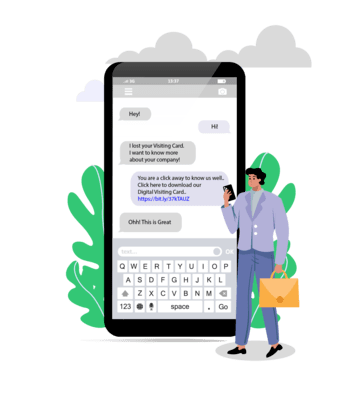
3. SMS
- Enter the Number of your client
- Copy the SMS provided by us & Send
Pick-Up your Pattern
BASIC
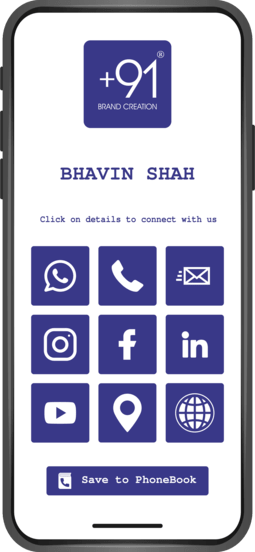
PRIME
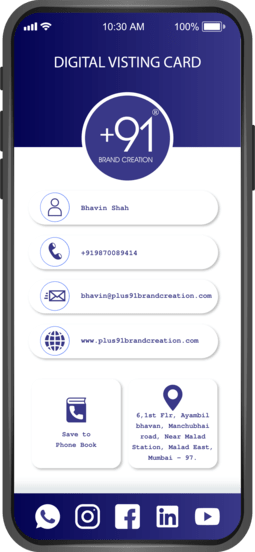
ADVANCE
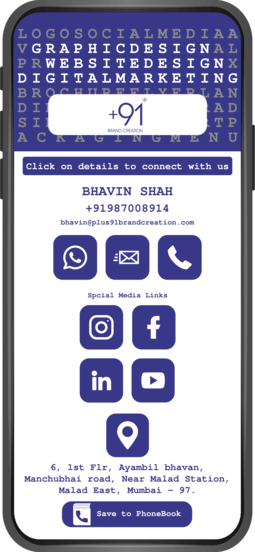
ULTIMATE

Rate Matching it's Specifications
BASIC
270 + GST
- Professional Design
- SMS
- QR Code
- Upto 10 Links
- QR Code Sicker
- Customised Design
- Print Ready File
PRIME
450 + GST
- Professional Design
- SMS
- QR Code
- Upto 12 Links
- QR Code Sicker
- Customised Design
- Print Ready File
ADVANCE
630 + GST
- Professional Design
- SMS
- QR Code
- Upto 15 Links
- QR Code Sicker
- Customised Design
- Print Ready File
ULTIMATE
999 + GST
- Professional Design
- SMS
- QR Code
- Upto 15 Links
- QR Code Sicker
- Customised Design
- Print Ready File

Sans Fil
We were hesitant of using it before. But when we started sharing it, our clients were happy that they were able to call us instantly, Plot our location instantly, visit our place & they never had to search for our Business card & preserve it.

Saffron
I have a business of Import & Export. It was difficult to share physically the details of my business. But Digital Visiting Card helped me a lot to share details of my business in seconds, & never loose my clients any more.
Frequently Asked Questions
-
1. What is Digital Visiting Card?
DVC is simply your Business Visiting Card with Links to your every detail prescribed on it. All the details or icons on the card are clickable links. It shall take you to the platform of the respective details.
E.g. On clicking:
Number – Your phone book will open with the number, to place the call
WhatsApp – WhataApp chat of respective number shall open with an inbuilt drafted message
Website – You will be directed to the website
Product range – You shall be directed to the google drive where all the images & details of the products are given & shown.
-
2. Why is Digital Visiting Card necessary?
It is not convenient for us to preserve the Visiting cards for every important person we meet. Why not allow our phone to preserve it! We are too comfortable sharing things on phone so we have brought your Visiting Card in your phone. It shall always be preserved & all the details of the person shall easily be known on one click.
-
3. What is the difference between physical soft copy & Digital Visiting Card?
A Physical Soft Copy of Digital Visiting Card is as good as your Physical Card Image, but Digital Visiting Card shall allow the user to jump to every link that is embedded in it & shall give a broad picture of your business.
-
4. Why to choose DVC over Mini web-link DVC?
Mini web linked DVC’s are difficult to load. You can only use them if you are online. They have too many details which are not mostly required to give on the initial stage of sharing your Visiting Card. They are template based, having no Professional Touch.
-
5. How to use QR code?
Open up your QR Code Reader Application (E.g. QR Scanner, Paytm), scan the QR code & the Digital Visiting Card will get automatically downloaded in your phone.
-
6. How to Share Digital Visiting Card?
Refer “How to Use”
-
7. Can it be used Offline?
A Digital Visiting Card is a PDF file. You can’t go to the links embedded on the Digital Visiting Card if you are offline but you can refer to details that are written on the Digital Visiting Card for your reference.
-
8. Do you have to save the number of your Client to share the Digital Visiting Card?
There are three main modes of sharing Digital Visiting Card
a. Through SMS – You don’t need to save the number here
b. Through WhatsApp – You will need to save the number over here
c. Through QR Code – You will just need to ask your client to scan the code. No need to save the number
Contact Us





